For the past year, the City of Cambridge has worked on redesigning its website, choosecambridge.com. Certainly, creating a new and vibrant website was important, but the priority was always to provide our community with easy access to the information it needs.
Here are a few areas you may want to explore:
GLOBAL NAVIGATION: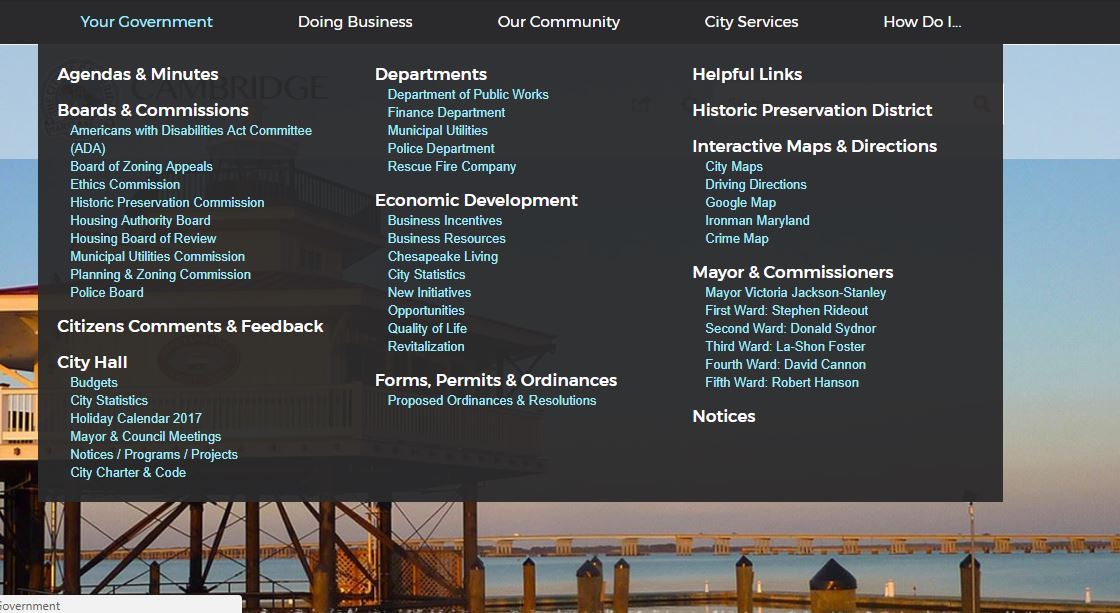
One of the main issues with the past choosecambridge.com website was the navigation, and how difficult it was to find exactly what you wanted. It wasn't intuitive, and even if you knew where you were going, it was mechanically difficult to hover your mouse in just the right spot...
By taking advantage of more intuitive and robust global navigation options, we've made it more simple to see where pages are. Simply hover over any of the of the five options at the top of the home page, and you should find what you are looking for.
SEARCH:
Sometimes, you're looking for information on something very specific, and you don't have time to look around.
When this happens, use the 'Search' option on the top, right-hand side of the screen. This capability will search the entire choosecambridge.com website and bring you the items believed to best fit your needs.
FAVORITES BAR: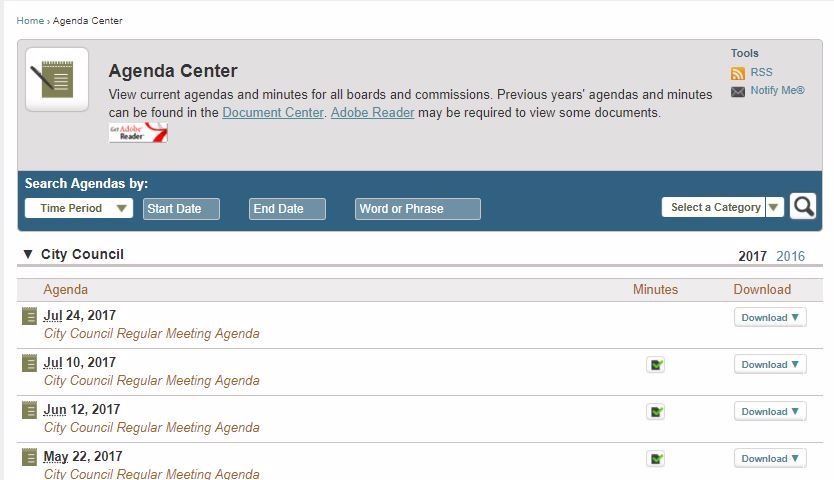
Items used the most frequently will appear on the red bar on the left-hand side of every page. On the home page, this bar will float on the left as you navigate anywhere on the home page. Inside, that red bar will be located in a static box on the left. As you use the website more, we may change the options on this bar based on what pages citizens view the most.
Currently, this Favorites Bar provides access to:
Meetings and Agendas - Choosing this option takes you to agendas and minutes for City Council and other important meetings. Initially, you will find five years of minutes and agendas, but more may be uploaded at a later date. If you need information on a meeting more than five years ago, please notify the appropriate department.
Citizen Feedback - This option existed on the old website format, under 'Citizen Comments.' When you click on this option, you will be able to provide feedback, suggestions or complaints electronically. This ensures that your concerns are routed appropriately, and handled in a timely fashion.
City Maps - This section features various interactive city maps provided by our GIS division. You can find zoning maps, election districts, and a variety of other options here.
Jobs - We want the best and brightest of this community to know when career opportunities happen here, so we've made this easier to access. You'll be able to find job opportunities in every division here.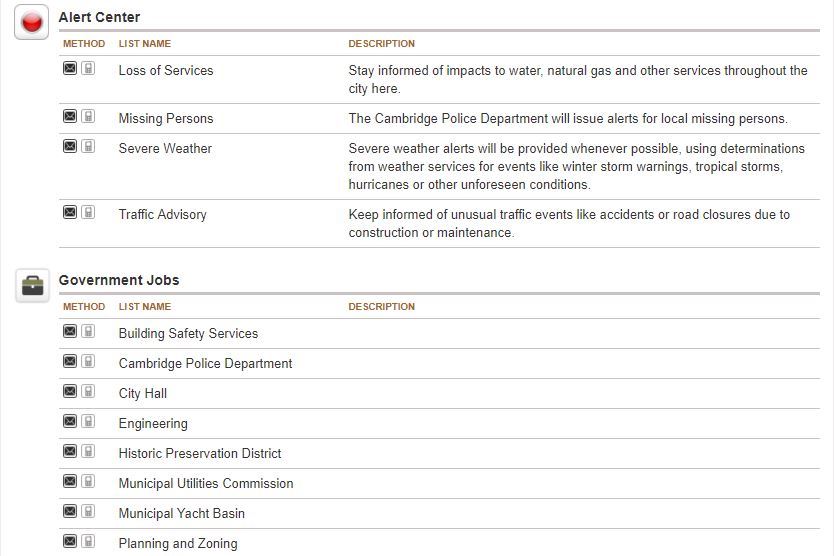
Notify Me - Choosing this option gives you an opportunity to receive alerts and emails every time an update happens in a number of areas. If you'd like to have agendas emailed to you - there's an option for that. If you'd like to know every time there is a new job posting - you can choose to receive those. If you'd like to be aware of any special alerts posted by the Cambridge Police Department or Department of Public Works - you can receive those either via email or text.
Contact Us - This will take you to the new and improved employee directory, which provides email and department phone numbers for anyone you may want to reach.